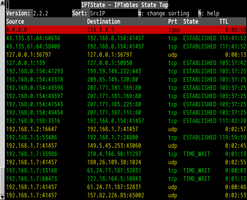Yukiharu YABUKI の tDiary
このtDiaryを検索します。
2004-12-15
_ Jikes RVM (Research Virtual Machine)
Jikes RVM (Research Virtual Machine) (http://www-124.ibm.com/developerworks/oss/jikesrvm/)
_ [OpenOffice.org] building src680_m65
cvsから,src680_m65を取得./homeに空きをつくって.tryする.ccacheの設定を環境変数に設定cd config_office ./configure ./configure --with-lang=jaで,どんなチェックをしてくれるのか実行.さっそく
checking the Perl version... checked (perl 5)と指摘される.
checking for required Perl modules... Can't locate Archive/Zip.pm in @INC (@INC contains: /etc/perl /usr/local/lib/perl/5.8.4 /usr/local/share/perl/5.8.4 /usr/lib/perl5 /usr/share/perl5 /usr/lib/perl/5.8 /usr/share/perl/5.8 /usr/local/lib/site_perl .) at -e line 1.
BEGIN failed--compilation aborted at -e line 1.
configure: error: Failed to find some modules
yab@hrestol:~/src/SRC680_m65/config_office$ auto-apt search Zip.pm usr/share/perl5/Archive/Zip.pm perl/libarchive-zip-perl,interpreters/libarchive-zip-perl usr/share/perl5/AtomicData/USZip.pm interpreters/libpsp-perl yab@hrestol:~/src/SRC680_m65/config_office$という風にpackageをさがしてinstallする.
yab@hrestol:~/src/SRC680_m65/config_office$ sudo apt-get install libarchive-zip-perl Password: パッケージリストを読みこんでいます... 完了 依存関係ツリーを作成しています... 完了 以下の特別パッケージがインストールされます: libcompress-zlib-perl 以下のパッケージが新たにインストールされます: libarchive-zip-perl libcompress-zlib-perl アップグレード: 0 個、新規インストール: 2 個、削除: 0 個、保留: 1 個 135kB のアーカイブを取得する必要があります。 展開後に追加で 463kB のディスク容量が消費されます。 続行しますか? [Y/n] 取得:1 ftp://ftp.jp.debian.org unstable/main libcompress-zlib-perl 1.33-3 [50.2kB] 取得:2 ftp://ftp.jp.debian.org unstable/main libarchive-zip-perl 1.14-1 [85.1kB] 135kB を 0s で取得しました (158kB/s) 未選択パッケージ libcompress-zlib-perl を選択しています。 (データベースを読み込んでいます... 現在 269074 個のファイルとディレクトリがインストールされています。) (.../libcompress-zlib-perl_1.33-3_i386.deb から) libcompress-zlib-perl を展開しています... 未選択パッケージ libarchive-zip-perl を選択しています。 (.../libarchive-zip-perl_1.14-1_all.deb から) libarchive-zip-perl を展開しています... libcompress-zlib-perl (1.33-3) を設定しています ... libarchive-zip-perl (1.14-1) を設定しています ... yab@hrestol:~/src/SRC680_m65/config_office$epmも追加するのを忘れていた orz. 次の課題はと
checking GPC files... configure: error: GPC files not found ftp://ftp.cs.man.ac.uk/pub/toby/gpc/gpc231.tar.Z and untar in external/gpc, or install libart and use --enable-libartlibartってなんだろう
yab@hrestol:~$ apt-cache search libart libart-ruby1.6 - Ruby binding of libart libart-2.0-2 - Library of functions for 2D graphics - runtime files libart-2.0-dev - Library of functions for 2D graphics - development files libart-dev - The GNOME canvas widget - development filesってことで,
yab@hrestol:~$ sudo apt-get install libart-2.0-dev パッケージリストを読みこんでいます... 完了 依存関係ツリーを作成しています... 完了 libart-2.0-dev は既に最新バージョンです。
$./configure --with-lang=ja --enable-libartで ./configureは完了.最後は下記のようなメッセージを出してくれる.
Build environment is properly set up. **************************************************************************** * * OpenOffice.org 680 configuration. * * * Configuration part of OpenOffice.org 680 build is finished. * * NB! Be aware that you might not be able to build OpenOffice.org if you * ignore any warning message that were generated during this configuration * process. * * Any interactive values you have given have not been version checked. * * USAGE: * Source LinuxIntelEnv.Set (in tcsh) or LinuxIntelEnv.Set.sh (in sh) * in order to set up the build-environment variables. * * **************************************************************************** Configure completed You may now run /home/yab/src/SRC680_m65/bootstrap in /home/yab/src/SRC680_m65
_ おひる
吉田さんといっしよにいきました.イルプリモ(http://www.citywave.com/osaka/gourmet/041119/iru.html)
_ [OpenOffice.org] src680_m65コンパイル編
yab@hrestol:~/src/SRC680_m65/config_office$ cd ..
yab@hrestol:~/src/SRC680_m65$ source LinuxIntelEnv.Set.sh
yab@hrestol:~/src/SRC680_m65$ ./bootstrap
これでdmakeができた.go!
deb
mahoさんから示唆してもらった方法で一回目はやってみよう.うまくいけば Debian の判定を考えればよさそう.
_ [OpenOffice.org] src680_m65 一つ目の問題
(http://www.openoffice.org/nonav/issues/showattachment.cgi/20172/vcl.docking.patch)で解決 patchをapplyする.
ふたつめ
animations/animationnodehelper.hxx: そのようなファイルやディレクトリはありません
という問題.(http://www.openoffice.org/servlets/ReadMsg?list=dev&msgNo=12590)mahoさんが先に質問していた.が,内容を理解できていないので咀嚼する必要がある.devにながそうか.
2005-12-15
_ [Debian][ORCA] package の hold
基本的には,6.4.6 古いパッケージを hold する(http://www.debian.org/doc/manuals/reference/ch-package.ja.html) (http://debian.fam.cx/?AptGet) にあるように,Sarge なら aptitude が推奨されているので#aptitude hold [package name]とかか,それ以外なら下記がwoodyなどでも適用できる.
5.5.1 holdするパッケージ名の確認 export COLUMNS=132 dpkg -l | grep -i [package name] 5.5.2 hold 作業 #echo -e "libnkf-ruby hold" | dpkg --set-selections #echo -e "libruby hold" | dpkg --set-selections #echo -e "libuconv-ruby hold" | dpkg --set-selections #echo -e "ruby hold" | dpkg --set-selections #echo -e "postgresql hold" | dpkg --set-selections #echo -e "postgresql-client hold" | dpkg --set-selections #echo -e "postgresql-contrib hold " | dpkg --set-selectionsdselectの=キー, aptitudeも=キーと同じ効果.ということで,最初からhold されてなかった可能性もあるかと > someone
_ [Debian] uscan
Debianパッケージには、upstreamの新しいバージョンを検知してパッケージを作るコマンドが uscan, uupdateです。パッケージの命名規則はperlre(Perlの正規表現)で表現してカバーします。
yabuki@Ernalda:~/src/deb-package/yc-el-dh_cmpat4/yc-4.0.13$ uscan --report --verbose
-- Scanning for watchfiles in .
-- Found watchfile in ./debian
-- In debian/watch, processing watchfile line:
http://www.ceres.dti.ne.jp/~knak/yc.html yc-([\d+\.]*).tar.gz debian uupdate
-- Found the following matching hrefs:
yc-4.0.13.tar.gz
yc-4.0.13.tar.gz
yc-4.0.12.tar.gz
yc-4.0.11.tar.gz
yc-4.0.10.tar.gz
yc-4.0.9.tar.gz
yc-4.0.8.tar.gz
yc-4.0.7.tar.gz
yc-4.0.6.tar.gz
yc-4.0.5.tar.gz
yc-4.0.4.tar.gz
yc-4.0.3.tar.gz
yc-4.0.3.tar.gz
yc-4.0.2.tar.gz
yc-4.0.1.tar.gz
yc-4.0.0.tar.gz
Newest version on remote site is 4.0.13, local version is 4.0.13
=> Package is up to date
-- Scan finished
2006-12-15
_ yc-elにバグレポートを受ける
このエントリーは実際には、12月17日05:00ぐらいに記述しています
sidにあるemacs-snapshot対応にして欲しいとのこと。emacs policy((http://www.us.debian.org/doc/packaging-manuals/debian-emacs-policy)にあるように、いまのDebian リポジトリにあるemacs21やxemacs21以外も対応にするため emacscen に依存関係をつけてはどうかとのこと。
いまのDebian リポジトリには, emacs19やemacs20などは入っていないので、依存関係をつくるには、テストベッドを作らないといけないこと。木下さんがフォローアップしてくれているが、yc-elは EmacsのMULE機能を利用しているので、単純にemacscenへ依存するわけにはいかない
2008-12-15
_ shaperd
Linux Advanced Routing & Traffic Control HOWTOとDebian GNU/Linux Lenny での traffic shape 検索結果の続き。
研究の必要性を感じて、shaperdもインストールして、/usr/share/doc/shaperd/配下を覗いてみた。wondershapterよりも経路毎に細かい制御ができる設定ファイルを書くことができる。人によってはこちらの方が使いやすい人がいるだろう。
yelona:~# aptitude install shaperd パッケージリストを読み込んでいます... 完了 依存関係ツリーを作成しています 状態情報を読み取っています... 完了 拡張状態情報を読み込んでいます パッケージの状態を初期化しています... 完了 タスクの記述を読み込んでいます... 完了 以下の新規パッケージがインストールされます: shaperd 更新: 0 個、新規インストール: 1 個、削除: 0 個、保留: 0 個。 41.9kB のアーカイブを取得する必要があります。展開後に 201kB のディスク領域が新たに消費されます。 拡張状態情報を書き込んでいます... 完了 取得:1 http://http.us.debian.org lenny/main shaperd 0.2.1-5.2 [41.9kB] 41.9kB を 4s 秒でダウンロードしました (9442B/s) パッケージフィールドを読み込んでいます... Done Reading package status... Done Retrieving bug reports... Done Parsing Found/Fixed information... Done 未選択パッケージ shaperd を選択しています。 (データベースを読み込んでいます ... 現在 175179 個のファイルとディレクトリがインストールされています。) (.../shaperd_0.2.1-5.2_i386.deb から) shaperd を展開しています... man-db のトリガを処理しています ... shaperd (0.2.1-5.2) を設定しています ... # See the examples dir in /usr/share/doc/shaperd and replace this file You can't use shaperd, until you write the config file for it. Please see the examples dir in /usr/share/doc/shaperd, and create the /etc/shaperd/shaperd.conf configuration file! パッケージリストを読み込んでいます... 完了 依存関係ツリーを作成しています 状態情報を読み取っています... 完了 拡張状態情報を読み込んでいます パッケージの状態を初期化しています... 完了 拡張状態情報を書き込んでいます... 完了 タスクの記述を読み込んでいます... 完了
2011-12-15
_ [Linux] nat/conntrack as conntrack-tools
Debian GNU/Linux で、NAT を扱う場面はいろいろある。私のNoteはLXCで複数のインタフェースを扱えるようにするのに、NATを使っている。一般的には、IPv4のアドレスを節約するための NAT、LVS(Linux Virtual Server)で使う、NATなど用途は広い。
本エントリは、netstat-natを補完するものです。conntrack as conntrack-tools について、書いていましたが、
$ cat /proc/net/ip_conntrack $ cat /proc/sys/net/ipv4/netfilter/ip_conntrack_countの内容と同じような出力を conntrack コマンドで見ることができます。あと、ぼーっと conntrack -E でテーブルの更新情報をみるのも楽しいかもしれません。
$ cat /proc/sys/net/nf_conntrack_max 65536この設定は、大規模な同時接続数としては少ない。netfilterのFAQによると、64MBで4096コネクションなので、8GBだと52万コネクションぐらいになる。これはメモリに常駐する管理エリアである。
# conntrack -S entries 89 searched 1078 found 62150 new 15991 invalid 868 ignore 1375 delete 22629 delete_list 10703 insert 4066 insert_failed 0 drop 0 early_drop 0 icmp_error 865 expect_new 0 expect_create 0 expect_delete 0 search_restart 0
# conntrack -C 89バケツ
別の方法として、起動時にモジュール組み込みでバケツ(ハッシュ領域)の指定ができるようだ。効率はそれなりに良さそうなのだが、再起動せずに変更できるのだろうか。また困ったから、大きくしたい時にサービスを止める必要があるとすると辛いかも。
conntrackdこのdaemonがあれば、コネクショントラックを複製できるので fail over の時間が早くなるのだが、仮想IPの管理を運用がしっかりと握らないといけない。
iptstatenatの内容をtopのような形式で表示してくれるプログラム。いまのコネクション情報を見るのによいが、大規模な環境だと、役立つかなあ。ないよりはあった方が良いけど。ものすごいエントリー数になりそうなので、具体的になにができるだろうか。